
There are a variety of reasons why you might want to close an E*Trade account, none of which are anybody’s business than your own. That being said, large companies that handle your money don’t really want you to leave, so they will make it difficult to find the information about closing your account in the hopes you might give up and just leave your money with them. Here is how to close your E*Trade account step by step.
Read our full review of E*Trade to see if it is right for you.
Why Are We Talking About This?

Leaving old accounts open but unused is a good way to get your information and personal data leaked online. If you no longer need your E*Trade account or simply want to use a different company, it is in your best interest to close your account. Old passwords and financial data can be more easily stolen by online criminals if you don’t maintain your security for old systems.
How to Close Your E*Trade Account
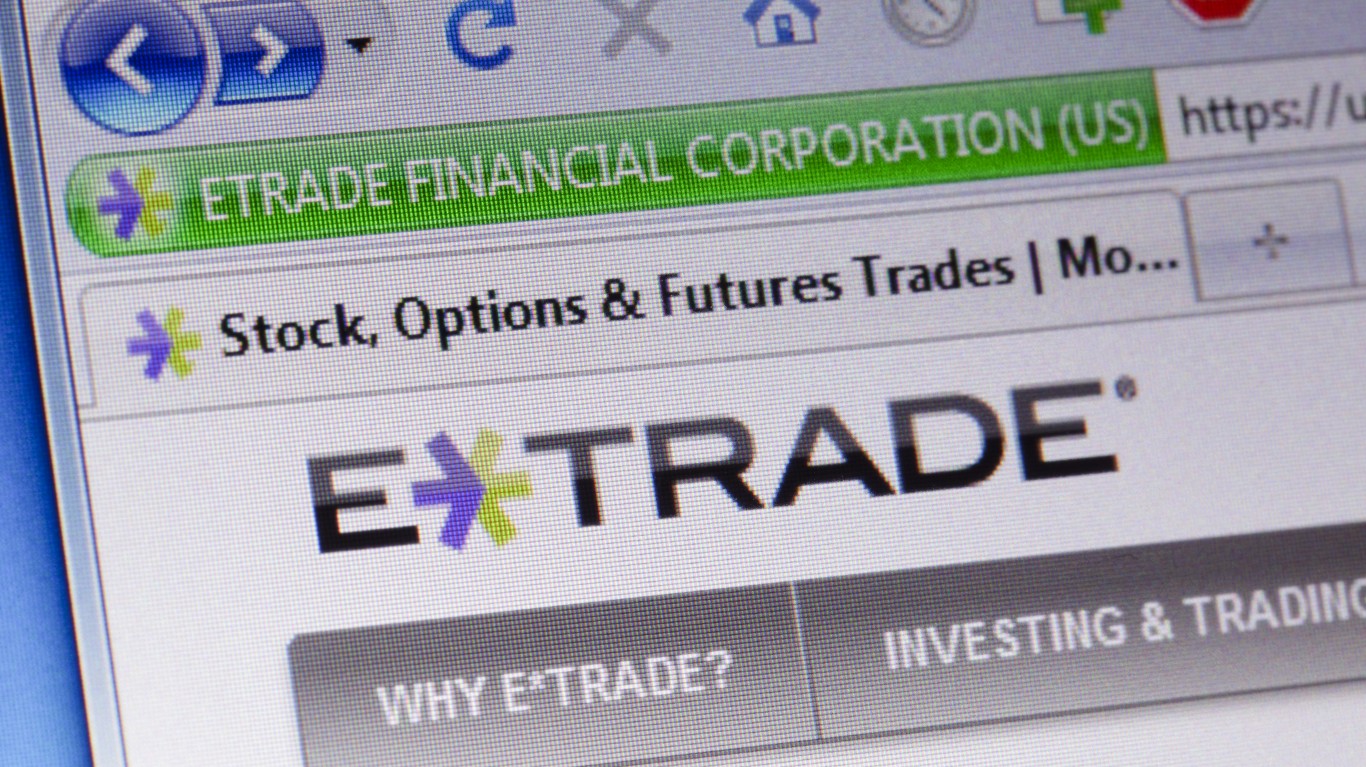
In order to even begin the process of closing your account, you need to make sure the account you want to close has a zero balance. You can’t close an account that has any money in it. This is true for any kind of account you might have. There are a couple of ways you can do this.
First, you can simply withdraw your funds back to your bank or transfer them to another account at E*Trade (do this if you have multiple accounts and are just closing one of them and don’t want to pay any kind of transfer fee). You can also initiate an account transfer to another institution. The account transfer process will be different depending on what kind of account you have (retirement accounts, brokerage accounts, and so on), and not all accounts will facilitate an account transfer.
You can also initiate a rollover, which involves transferring your assets from an employer-sponsored 401(k) retirement plan at E*Trade into an IRA at another company. You will have to initiate this rollover from the company you want to transfer to, and it will take care of the rest.
This transfer process is called an ACATS transfer and is largely automated once you initiate the process. The company you are transferring to will handle everything for you. You might continue to see funds trickle into your new account for up to six months after the transfer as dividends that you earned but weren’t paid yet are transferred to your new institution.
There are two things you need to know about account transfers, however. First, E*Trade will charge you a $75 fee for any outgoing account transfer. This is normal for most account transfers, and some companies might reimburse this fee if you transfer to their platform. Second, this process does not close your old account and you will need to do that yourself after the transfer is completed. Learn more about E*Trade’s major fees here.
You cannot close a brokerage account if you own any stock through E*Trade. You will need to sell your assets and withdraw your money or transfer the stocks to another broker before closing your account. Also, if you owe any money to E*Trade, it won’t let you close your account. You must settle any outstanding payments, fees, and transactions before you proceed. Read more about buying stock on E*Trade.
Whatever route you choose, once your account is empty, you can begin the process of closing it.
The only way to initiate closing your account is through customer service. There is no button to press or switch to flip. Why is this the case? Because large financial companies don’t want you to leave, so it is in their best interest to make the process possible, but as frustrating and complicated as possible. That being said, you can reach customer service by sending a message through the online form, through the chat service, or by calling them.
You will need to provide your account information and you might be asked to verify your identity. All of which we recommend you keep on hand just to speed the process along. If your account is settled and you verify your information, your account can be closed within the same day that you contact customer service.
That’s it! Your account is closed!
If you are curious about any other part of the E*Trade platform, check out this page: a regularly updated list of all our E*Trade guides, news coverage, and lists of benefits.
Take Charge of Your Retirement In Just A Few Minutes (Sponsor)
Retirement planning doesn’t have to feel overwhelming. The key is finding expert guidance—and SmartAsset’s simple quiz makes it easier than ever for you to connect with a vetted financial advisor.
Here’s how it works:
- Answer a Few Simple Questions. Tell us a bit about your goals and preferences—it only takes a few minutes!
- Get Matched with Vetted Advisors Our smart tool matches you with up to three pre-screened, vetted advisors who serve your area and are held to a fiduciary standard to act in your best interests. Click here to begin
- Choose Your Fit Review their profiles, schedule an introductory call (or meet in person), and select the advisor who feel is right for you.
Why wait? Start building the retirement you’ve always dreamed of. Click here to get started today!
Thank you for reading! Have some feedback for us?
Contact the 24/7 Wall St. editorial team.





