Special Report
Coronavirus Cleaning Tips for Your Phone, Tablet and Other Devices

Published:
Last Updated:

Since the lockdown caused by concerns over the spread of coronavirus, people have been left to their own devices at home, and those include cell phones, laptops, iPads, video games, and television remote controls, among others.
Before the pandemic, these devices were frequently used — they are sometimes called high-touch items — and now that so many of us are home, they are being handled even more often, and not necessarily by a single user. That raises the specter of spreading the dreaded coronavirus. It is transmitted via droplets from the nose or mouth when an infected person coughs, sneezes, or exhales. Here are tips to prevent coronavirus and other viral infections.
24/7 Tempo has compiled a list of cleaning tips for your phones, tablets, and other devices. We reviewed articles in trade publications, as well as general media sources to create our list.
Click here to see coronavirus cleaning tips for your phone, tablet, and other devices.
While we can’t live without technology, it has been one of the sectors hit hardest by the coronavirus because of the disruption in the supply chain for video game consoles, smartphones, and smartwatches. Here are the industries devastated by the coronavirus.
Those using electronic devices need to clean the plastic and steel surfaces with the proper disinfectants. These are the kinds of surfaces where the coronavirus can survive for up to 72 hours. Most of the products used for cleaning might already be available in your home. The American Chemistry Council has a list of EPA-approved products. Soap and hot water is also a safe option that will help reduce the spread of the virus. Obviously, always use common sense when cleaning electronics: unplug them first, do not submerge them, and only use a small amount of cleaner on a cloth so that moisture doesn’t enter any openings.”

1. Cell phones
The two leading cell-phone makers updated their websites to inform customers how to clean those devices. Apple said on its website that iPhones can be safely cleaned with disinfectant wipes, including products such as Clorox sheets. Samsung said you can wipe down the device with a microfiber cloth containing an alcohol-based solution (70%). A National Institute of Infectious Disease study of mobile phones from 2017 found a median of more than 17,000 bacterial gene copies on each.
[in-text-ad]
2. Tablets
A tablet is a portable computer such as an iPad. You can use alcohol-based agents to clean your device and attention should be paid to the screen and buttons. Remove any case on the tablet and clean underneath. When you put the case back on, wipe down the outside of it.

3. Phone chargers
Cleaning phone chargers to remove dirt and other impurities, as well as viruses, can be tricky. You can use a can of compressed air and spray the air in short bursts into the port. Otherwise, bring the charger to be cleaned by a professional.

4. Touch screens
Computer touch screens can be cleaned by using a small amount of warm, soapy water or a solution made to specifically clean touch screens. When cleaning, use a microfiber cloth to avoid scratching the screen. Mixing water and rubbing alcohol works, too but any mixture of more than 50% alcohol might damage the screen and remove the coating that protects it from fingerprints.
[in-text-ad-2]

5. Keyboards
Keyboards have lots of germs and are potential virus havens. Researchers at the University of Arizona found that the average desktop has 400 times more bacteria than the average toilet seat. A New England Journal of Medicine study showed that the coronavirus was still detectable on plastic and steel for up to 72 hours, meaning viruses can live longer on non-porous surfaces such as keyboards. Keyboards should be unplugged and then shaken. Then they can be cleaned by gently wiping them down by using a 70% alcohol solution or disinfecting wipes. Stay away from bleach and don’t let moisture into the openings.

6. Remote controls
Now that we’re sheltering in place, we’re watching a lot more television and using the remote control, which can potentially harbor the coronavirus. Among the cleaning agents that are effective for cleaning remote controls are Clorox cleaner and bleach products, Lysol disinfectants, Purell sanitizers, and Zep disinfectants. The American Chemistry Council has a list of products approved by the EPA.
[in-text-ad]

7. Mouse
Like many devices, your mouse can be cleaned using products such as Clorox cleaner and bleach products, Lysol disinfectants, Purell sanitizers, and Zep disinfectants. Before you start cleaning, unplug your mouse and remove batteries. Researchers have found that the virus can survive for up to three days on plastic and steel, which are commonly used in electronic devices like the mouse.
8. Monitors
Computer monitors don’t receive frequent contact from hands, but viruses can still settle on them so they should be cleaned periodically. Cleaning agents should not come into direct contact with the monitors and instead droplets of the agent should be applied to a microsoft fiber cloth, which can then be used to clean the monitor.

9. PCs
Personal computers can harbor germs and viruses, and the risk rises as more people use the same device. A study published in the American Journal of Infection Control said bacteria and other potentially hazardous microbes can be present on shared computer terminals and may be transmitted to users. Before cleaning a PC, unplug the device. PCs can be cleaned by using a lint-free cloth made from microfiber. Don’t use aerosol sprays or abrasive cleaning agents and don’t spray cleaners directly on the computer. Make sure no moisture enters any openings.
[in-text-ad-2]

10. Laptops
Often receiving daily use, laptops can be major carriers of germs, thereby potentially spreading bacteria and disease. A 2018 New York Times article recommended laptop users begin by turning the machine off and removing the battery, if easily done, then cleaning out all of the crevices using canned air. The outside can then be wiped down using a microfiber cloth with a few drops of rubbing alcohol added to it — never apply alcohol directly to the computer. The screen can be wiped using a microfiber cloth dampened with plain water.

11. Nebulizers
Nebulizers are machines that spray medicine as a fine mist via a mouthpiece or mask, and are often used to treat asthma and other lung diseases. As nebulizers generate particles that can carry bacteria and viruses deep into one’s lungs, some medical agencies, such as Canada’s Alberta Health Services, have recommended their use be avoided during the pandemic. They can be cleaned by rinsing the cup with warm water and allowing it to air dry after each use and washing with warm, soapy water at the end of each day. They should be disinfected at least once per week.
[in-text-ad]

12. Watches
The coronavirus can linger on the glass surface of watches. To eradicate the virus, use products such as Clorox wipes, alcohol-based sanitizers, or soap to disinfect the surface. Clorox wipes can be used to sterilize Apple Watches, though the company cautions customers not to use the agent on fabric or leather bands and not to use bleach. Infectious disease researchers recommend cleaning wearables such as Fitbit devices frequently.

13. Headphones
Headphones can collect debris and oil from one’s skin, and generally pick up germs throughout the day. Due to their electronic nature, cleaning them can be tricky. One can use a towel with warm water mixed with a drop or two of a mild detergent. A small amount of alcohol may also be used, though depending on the type of headphones being cleaned, alcohol can have damaging effects. If it is used, it should be dried off carefully when done.
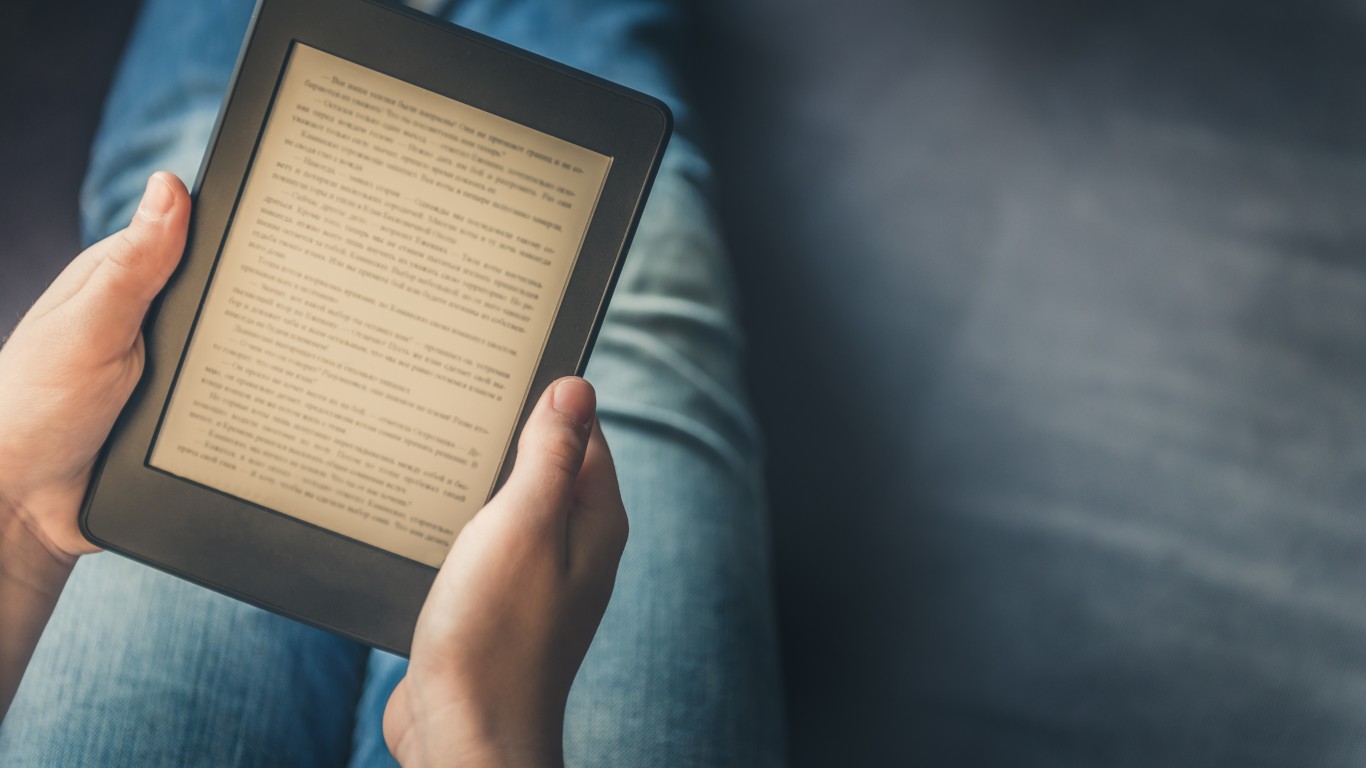
14. E-readers
The supply chain for e-reader companies — including Amazon and Sony — was thrown into disarray in January as the virulence of the coronavirus became known. Researchers have discovered that the virus can live for up to three days on plastic and steel, which are commonly used in electronic devices like e-readers. E-readers should be cleaned with products such as Clorox wipes, alcohol-based sanitizers, or soap and hot water to expunge the virus.
[in-text-ad-2]

15. Printers
Printers have become ubiquitous in American homes along with laptops and personal computers and as such can also host the coronavirus. Owners of printers are advised to turn them off before cleaning. They should wear protective disposable rubber or nitrile gloves during cleaning. Areas of the printer that can come in contact with humans — control or cover panels, for example — need to be cleaned with a solution of 70%-plus isopropyl alcohol, although 99.9% isopropyl alcohol is recommended. Don’t spray the solution directly on the device — put it on a lint-free rag or cloth. Use a glass cleaner for the copying surface. Before powering up, make sure all surfaces are dry.

16. Game consoles
Whether you are an XBox One or Playstation aficionado, you need to clean the consoles for these game systems. Game consoles qualify as so-called high-touch areas. Though the coronavirus is spread through droplets emitted by coughing or sneezing, particles can last for up to three days on plastic and steel. They can be cleaned by wiping them down with a 70% alcohol solution or disinfecting wipes. Rubbing alcohol can also be used if Clorox or Lysol wipes are in short supply.
[in-text-ad]

17. Cameras
With so many people in lockdown, those sheltering in place are recording these extraordinary times in photographs. Shutterbugs need to be aware that bringing a camera to your face also exposes you to germs and viruses. Enthusiasts should wipe down the camera with a soft, dry cloth that contains denatured alcohol.

18. Fans
Whether or not the new coronavirus is airborne is still up for debate. However, fans — including ceiling fans, window fans, and those on stands — have the potential to spread aerosolized human pathogens. Those in the vicinity of fans can remove dust from the blades using a damp cloth or a vacuum cleaner with attachment. It’s also recommended that those most at risk of the dangers of COVID-19 wear a face mask when fans are in use.

19. ATM machines
ATMs can be exceptionally dirty because of the many fingers touching their screens and keypads, as well as the presence of dollar bills, which are notoriously unclean. Following stay-at-home orders, many banks — including JPMorgan Chase and PNC — closed branches, requiring customers to rely on the machines. According to COVID-19 safety guidelines from the National ATM Council, users should wear disposable gloves or use hand sanitizer for any contact with ATM terminals and cash. They should also follow CDC guidelines, such as washing hands frequently with soap and water, avoiding touching one’s face, and maintaining a distance of at least 6 feet from other people.
The last few years made people forget how much banks and CD’s can pay. Meanwhile, interest rates have spiked and many can afford to pay you much more, but most are keeping yields low and hoping you won’t notice.
But there is good news. To win qualified customers, some accounts are paying almost 10x the national average! That’s an incredible way to keep your money safe and earn more at the same time. Our top pick for high yield savings accounts includes other benefits as well. You can earn up to 3.80% with a Checking & Savings Account today Sign up and get up to $300 with direct deposit. No account fees. FDIC Insured.
Click here to see how much more you could be earning on your savings today. It takes just a few minutes to open an account to make your money work for you.
Thank you for reading! Have some feedback for us?
Contact the 24/7 Wall St. editorial team.