
By Doug Clinton and Steve Van Sloun of Loup Ventures
[Editor’s Note: Twitch is wholly owned by Amazon]
- We think Twitch will pay streamers almost $75M in 2018 and see that number expanding to $180M by 2020.
- We tested streaming on Twitch to get a better sense of what it takes to be a streamer and reach Twitch’s audience of 140 million monthly unique users.
- Twitch has made it easy to begin streaming from a PC or an Xbox One.
- The real challenge for streamers is building an audience, engaging and monetizing the audience, and committing to the daily grind of streaming.
Setting Up the Stream
We streamed Fortnite gameplay to Twitch from a PC and an Xbox One. Each had their own unique setup steps, but both were easy to set up. In all, it took less than 15 minutes in each case to begin a stream.
1) Streaming from a PC
Setting up the stream was relatively easy. Outside of a Twitch account and familiarity with a game you’d like to stream, the only additional tool we needed was Bebo, a broadcasting application available on the Twitch store. In addition to Bebo, which is recommended for new streamers, Twitch listed the other most common broadcasting applications: Streamlabs OBS, XSplit Broadcast, and Open Broadcast Software.
Our hardware setup was relatively standard. We were streaming and playing off of a single PC and did not use a webcam or microphone. Adding these components would be simple, as the setup process prompts you to select the source for each.
2) Streaming from an Xbox One
The Xbox One has broadcasting tools built-in thanks to Mixer, a Microsoft acquisition in 2016. To stream our play to Twitch, we had to download the Twitch app and go through a few additional steps. We used the Kinect to add video and a gaming headset for voice. We did have some internet issues with the Xbox One stream. Our gameplay stream was interrupted once, and the camera feed cut out multiple times. To be clear, this was likely no fault of Twitch or Xbox but an issue on our end.
Twitch, Xbox, and the broadcasting applications have made it easy to begin streaming. Existing gamers probably have everything needed for a stream, outside of a webcam. For those that want the most professional setup, adding a second PC (to combat streaming lag) and a mixing board (to optimize the balance of voice chat and game volume) would add to the final viewing experience for the audience.
Biggest Challenges for Streamers
While the process of streaming games is easy to do, the path to becoming a full-time streamer is much more difficult. Despite the glory that it seems to entail, there are a few notable challenges that streamers face:
1) Building an Audience
First and foremost, streamers need to have viewers on their channel. In some instances, viewers will organically find your channel browsing on Twitch. In our case, Fortnite had hundreds of different streamers, and there wasn’t any particular reason to choose our channel over another. In addition, channels are sorted by the current number of viewers. The easiest way for people to find your channel organically is to have a lot of viewers, creating a power law dynamic.
Similar to building traction on other platforms, going from 0-100 viewers is more difficult than going from 1,000 to 1,100. New streamers can benefit by promoting their channel through other platforms (i.e. Twitter, Discord, Facebook) as a way to gain viewers at the start. In addition, streamers who want to grow their audience will need to have a camera and microphone attached for high-quality visuals and audio. It also helps to be entertaining in some unique way.
Twitch has an extension platform with allows third-party developers to create tools for streamers. The first two categories of tools are “viewer engagement” and “loyalty and recognition.” Both of these categories help streamers interact with their viewers to improve the viewing experience, and more importantly, entice users to continue to return to their channel. Extensions in the viewer engagement category could be emotes or GIFs that pop up on the stream, eye-tracking tools to show the audience where you’re looking on the screen, or avatars that the audience can interact with. Extensions in the loyalty and recognition category could be viewership leaderboards, loyalty rewards programs, or reminders to subscribe to the channel if you have a free Prime subscription available. For many extensions, viewers can unlock channel rewards by using bits (which users purchase from Twitch) or by engaging frequently with a channel.
2) Monetizing an Audience
Once a steamer has an audience, the next step is to optimize the monetization around their audience. There are three ways to earn a revenue share with Twitch: the sale of games and in-game items, advertisements, and channel subscriptions. Twitch Affiliates and Partners receive 5% of the revenue earned from game sales, in-game items, and subscription revenue. Only Twitch Partners receive a revenue share from advertisements, which we estimate to be about 50%. Outside of earning a revenue share from Twitch, streamers can add affiliate links, sell merchandise on their channels, or obtain sponsors. These monetization avenues aren’t provided through Twitch, but instead must be set up and managed by the streamers or their managers.
Twitch has a dashboard for streamers that lists out the steps to first become a Twitch Affiliate and then a Twitch Partner. To become an Affiliate, a streamer needs 50 followers, 8 hours of streaming, 7 different days of streaming, and an average of 3 viewers. These metrics are all based on the previous 30-day period. In order to become a Twitch Partner, a streamer needs to stream for 25 hours, stream on 12 different days, and average 75 viewers. While the streaming hours and days are just a matter of putting the time in, there is an art to reaching an average of 75 viewers as we’ve highlighted above.
Stepping into the Size for Each Twitch Revenue Sharing Opportunity:
Subscriptions
The biggest source of revenue for Twitch streamers comes from subscriptions. Channel subscriptions start at $4.99/month for viewers but are also offered in tiers of $9.99 and $24.99. Channel subscriptions allow viewers to support their favorite streamers and gives them access to additional chat emotes on a channel, as well as other perks. Subscription benefits are unique to each channel. Some channels allow ad-free viewing, some allow you to post clips, or enter different chat rooms. Currently, Amazon Prime members have access to Twitch Prime and are awarded one free subscription per month. Twitch splits net subscription revenue (after taking out transaction fees, taxes, and withholdings, etc.) 50-50 with Affiliates. While unclear where the cutoff is, we believe leading channels have negotiated with Twitch to earn a higher percentage of revenue share.
Advertising
Twitch partners that run advertisements on the channel are given a CPM for every 1,000 advertisements served. Advertisements can last between 30 and 180 seconds in length. Recently, Amazon announced changes to Twitch Prime. Prime members will no longer automatically receive ad-free viewing. Instead, viewers are required to upgrade to Twitch Turbo for $8.99/month for ad-free viewing. These changes started on September 14th for new viewers and will take place on October 15th for existing viewers. It’s unclear how many viewers will be willing to convert to Twitch Turbo given limited user data on the product, but we generally see low single digit conversion rates for good consumer subscription businesses. It doesn’t appear Twitch Turbo will be part of any Affiliate revenue share, but the change will increase revenue for Twitch Partners via more advertising.
Bits
Bits are used to cheer streamers on and can be used to interact with various extensions. Viewers can buy bits in various sizes (discounts are offered on larger amounts), but the base price is 500 bits for $7.00, or $0.014 per bit. Of this amount, Twitch Affiliates receive $0.01 per bit cheered on their channel, and we estimate that Twitch pays out 75% of revenue from bits to Affiliates.
We estimate Twitch will pay streamers almost $75M in 2018 and $180M by 2020. The biggest driver of growth will be increased revenue from subscriptions as daily active users continue to grow and average revenue per user increases. Twitch Turbo will drive advertising revenue growth for streamers, as ad coverage steps up from current levels.
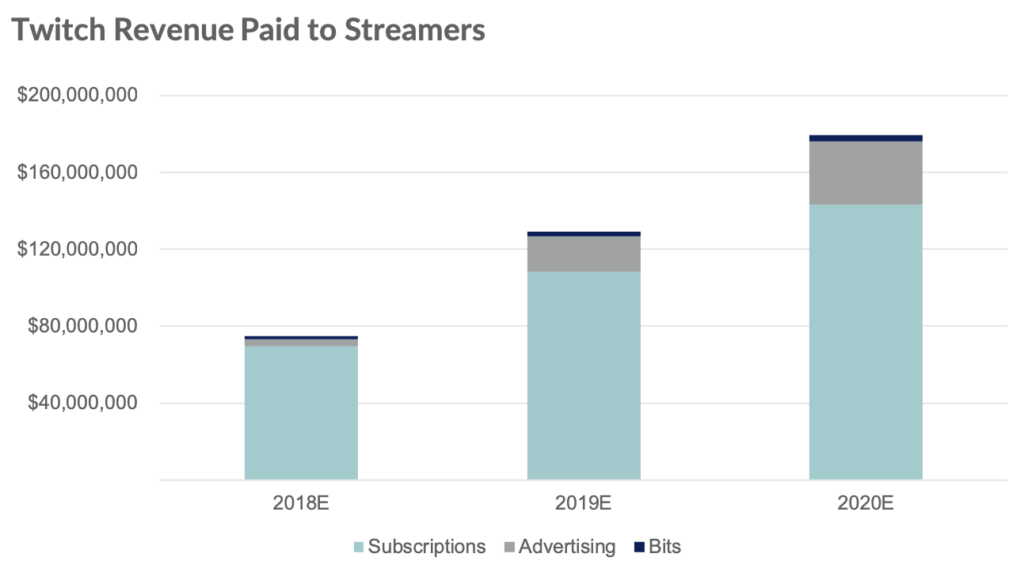
.
3) Commitment to Suffering
It’s fun to imagine getting paid to play video games. Streaming platforms, like Twitch and YouTube Gaming, are important tools that allow top performers and entertainers to earn money for what they provide. Despite the appeal, the life of a top streamer can be difficult. Streamers perform for long days in front of an audience. ESPN highlighted Ninja recently, who spends 12 hours a day 6-7 days per week streaming. Streaming isn’t all fun simply playing video games, it requires consistently performing at a high-level, entertaining an audience, and engaging with a fan base. The continued dedication required is a much bigger challenge than most realize.
What Does this Mean for Amazon?
Right now, Amazon investing a lot in Twitch. We think free subscriptions (for Amazon Prime members) may account for over 50% all subscriptions today. This means Amazon might be barely breaking even on content costs (based on a roughly 50% take rate on non-Prime subs) in 2018 and may end up paying out millions in future years depending on the ratio of Prime vs non-Prime subs. We don’t view this as an issue. Amazon is simply paying for good content, and Twitch payouts don’t compare to Amazon’s broader original content budget. However, Twitch is still a business and making it a profitable business is key longer term. Twitch Turbo is a step toward ramping revenue, both in terms of user growth and additional advertising impressions. At some point, it may make sense for Twitch to limit or reduce the payouts on Prime subscriptions, which would negatively impact revenue paid to streamers.
Disclaimer: We actively write about the themes in which we invest or may invest: virtual reality, augmented reality, artificial intelligence, and robotics. From time to time, we may write about companies that are in our portfolio. As managers of the portfolio, we may earn carried interest, management fees or other compensation from such portfolio. Content on this site including opinions on specific themes in technology, market estimates, and estimates and commentary regarding publicly traded or private companies is not intended for use in making any investment decisions and provided solely for informational purposes. We hold no obligation to update any of our projections and the content on this site should not be relied upon. We express no warranties about any estimates or opinions we make.
Thank you for reading! Have some feedback for us?
Contact the 24/7 Wall St. editorial team.

 24/7 Wall St.
24/7 Wall St.



